WhatsHeart mobile application is designed for continuous monitoring your real-time, accurate heart rate while you train, review and analyze it during or after workouts (running, fitness, strength training...). WhatsHeart program is the Heart Rate Monitor (HRM). The App is compatible with the Android smartphones and works in conjunction with a Bluetooth heart rate sensor (Adidas miCoach, Polar H7, Runtastic, Zephyr...).
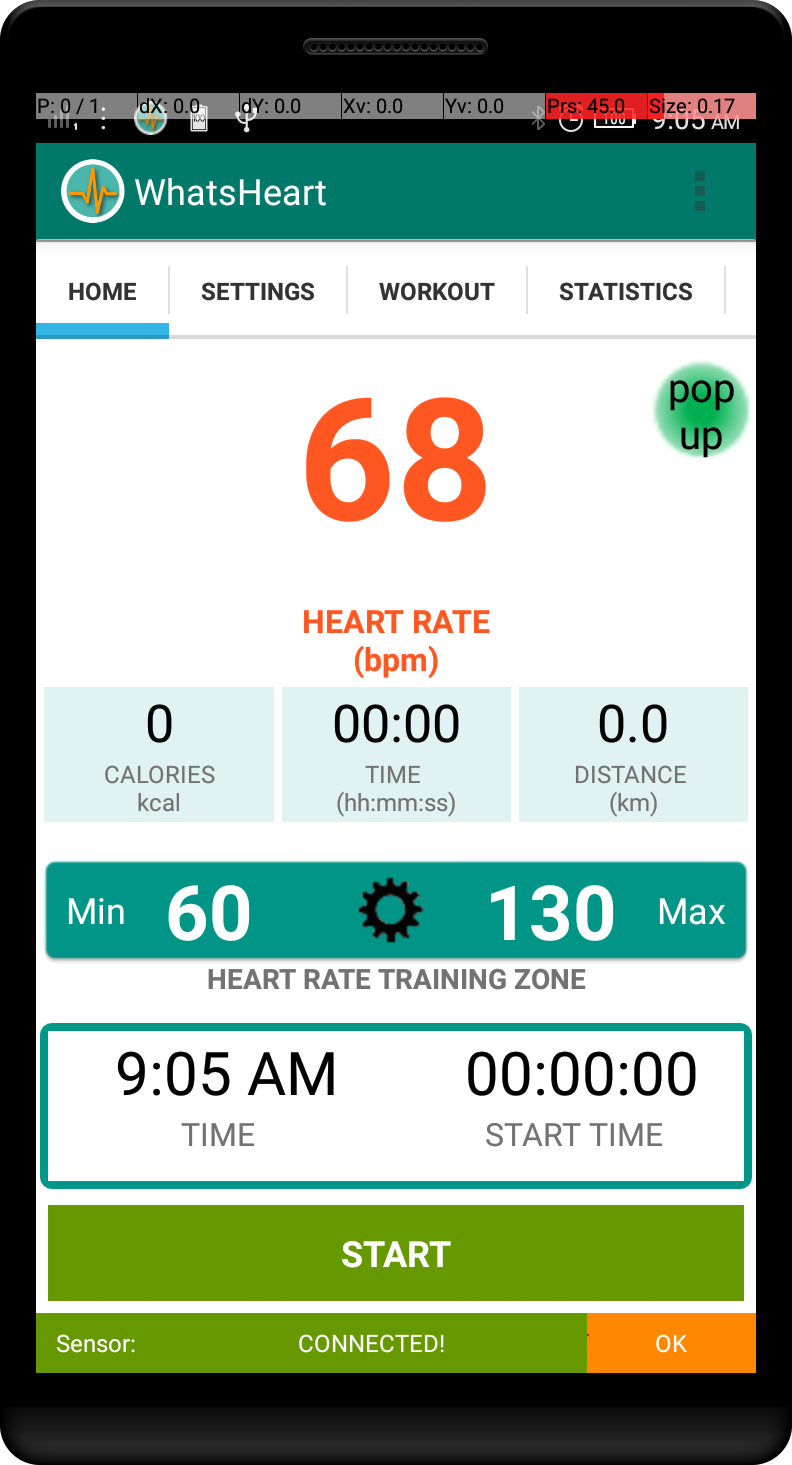
The "HOME" screen is used for displaying the main parameters including heart rate. It contains the following sections:
To set a target training zone, you should specify the minimum and maximum heart rate values (press the center button). Min and Max values of heart rate are displayed on this button for convenience.
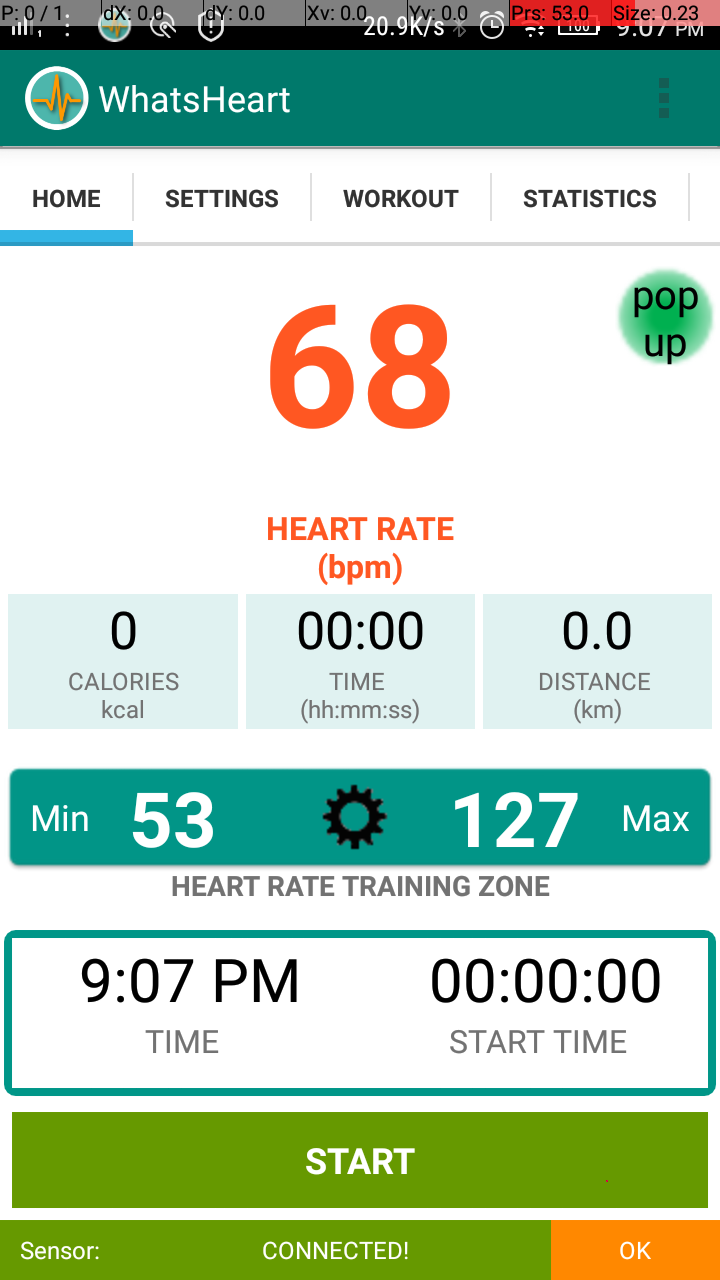
The "Parameters" screen is used to select the type and intervals of voice or sound alerts. Use built-in speaker or headphones, including wireless, to listen to notifications.
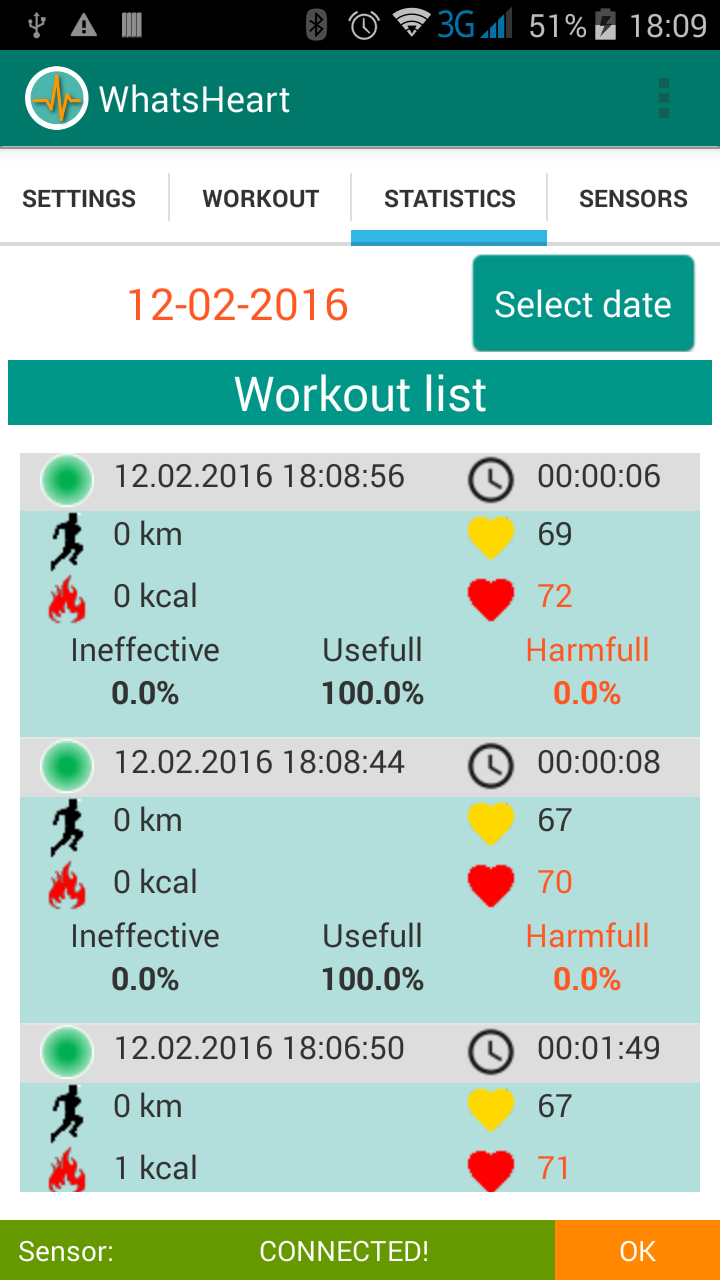
The "Training" screen is used to view data on the current training. The following data are displayed on the page:
In addition, the relative time is displayed (%) during which the heart rate is outside the training zone. For simplicity, the zone 3 pulse values are marked ("useless", "useful" and "harmful"). This division is made to simplify the analysis of the training.
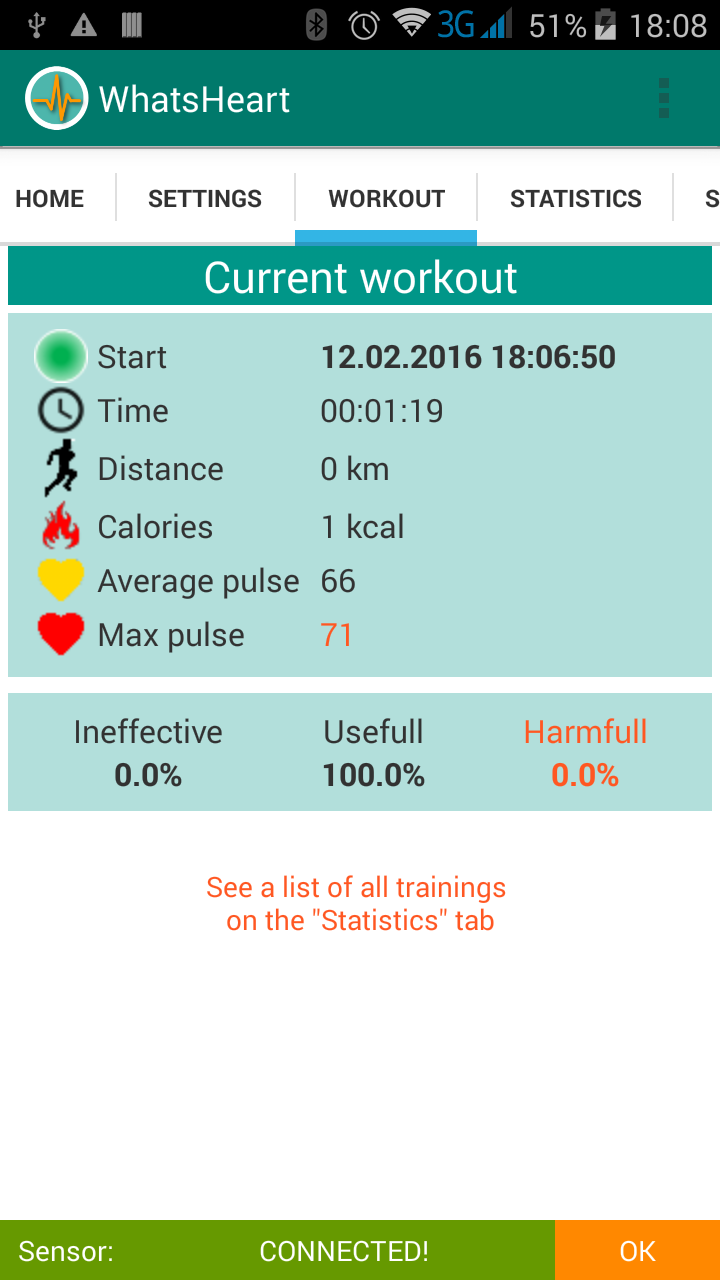
The "Statistics" screen is used to view the training data. You should select a date ("Select date" button). All the trainings which were in the selected time interval will be displayed on this page.
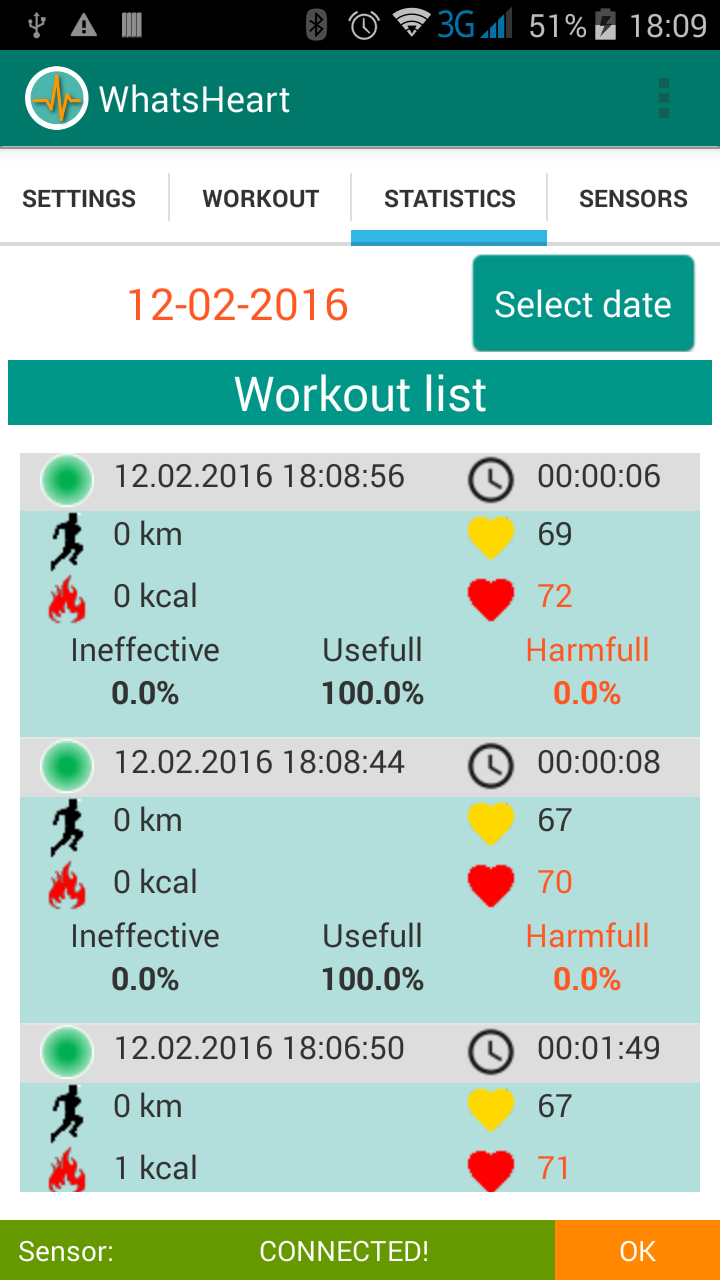
The "Select pulse sensor" screen is used to perform actions:
It was found that not all smartphones can "see" the pulse sensors. For example, Lenovo Vibe Z2, Philips V387 smartphones can not pair Adidas miCoach X_Cell sensor. The WhatHeart App has the ability to detect "invisible" BT-devices. Use the button "Search other sensors" on the sensor selection form.
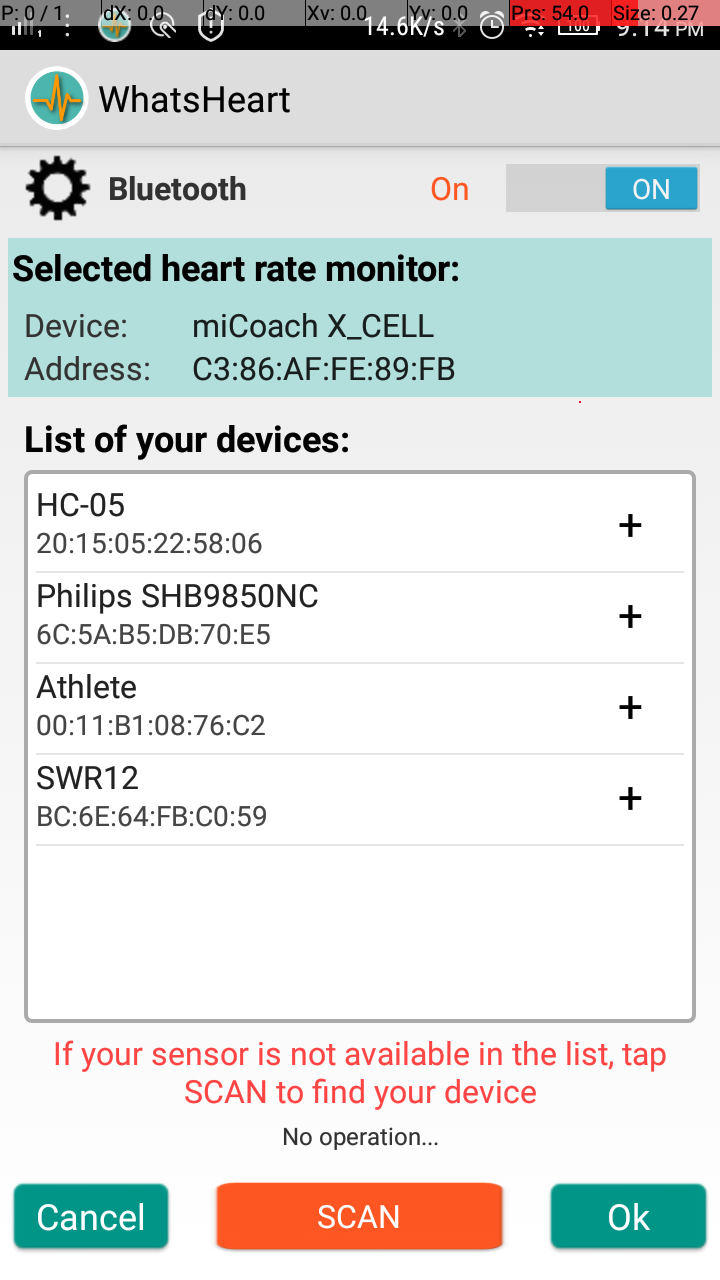
The "Settings" screen is used to set parameters (weight, height, gender, and a number of other parameters).
You must select the language of voice messages (English or Russian). The selected language is used for the synthesis of voice!
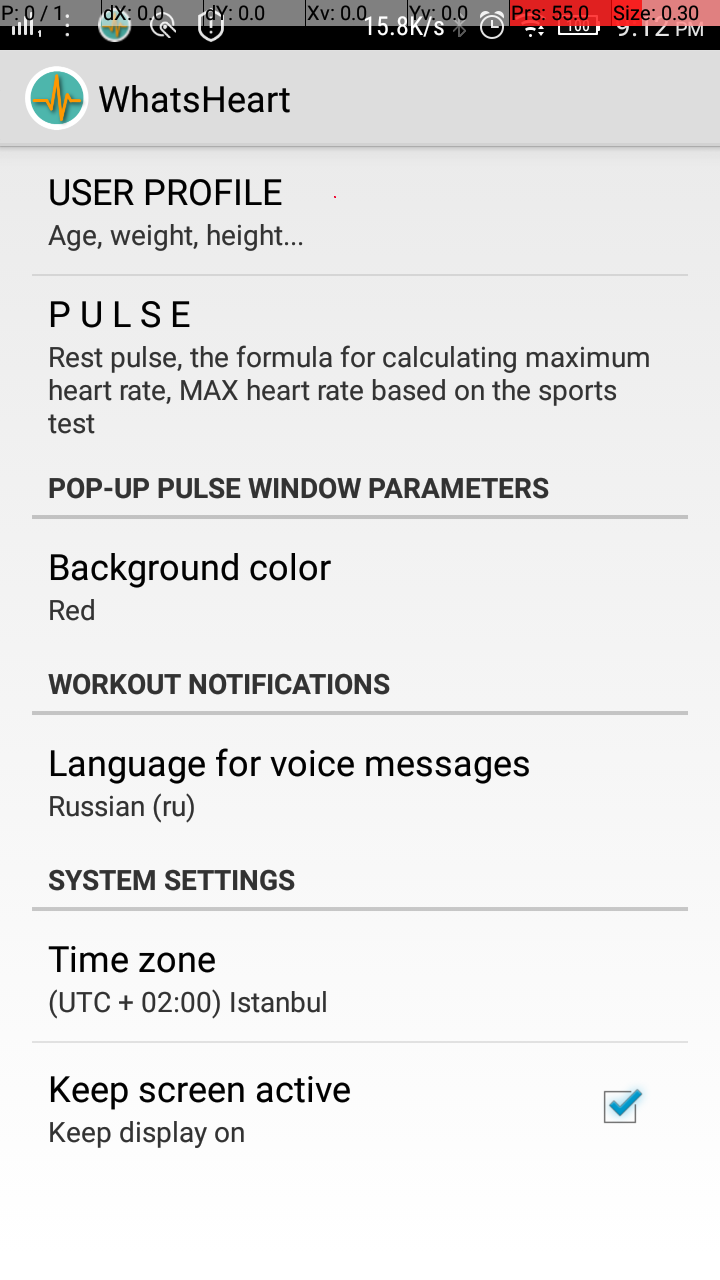
Copyright © 2014 - 2016 WhatsHeart
Web:
www.whatsheart.ru
E-mail:
info@whatsheart.ru
Privacy policy
Terms and Conditions